Templates
Save and re-use messages that you always send out.
Templates are saved text (or media) that can be used in messages and broadcasts. To create and edit templates go to the main Avochato panel then Settings > Templates.
Creating templates
To create a template, navigate to Settings > Templates. Here, you can pull in both custom and stock variables from the “Personalize” drop-down menu. You can also name your template to make it easier to search for in a conversation. Templates can include all standard MMS file types including jpeg, png, gif, svg, pdf, vcard. Note, templates can be text only, MMS only, or both.
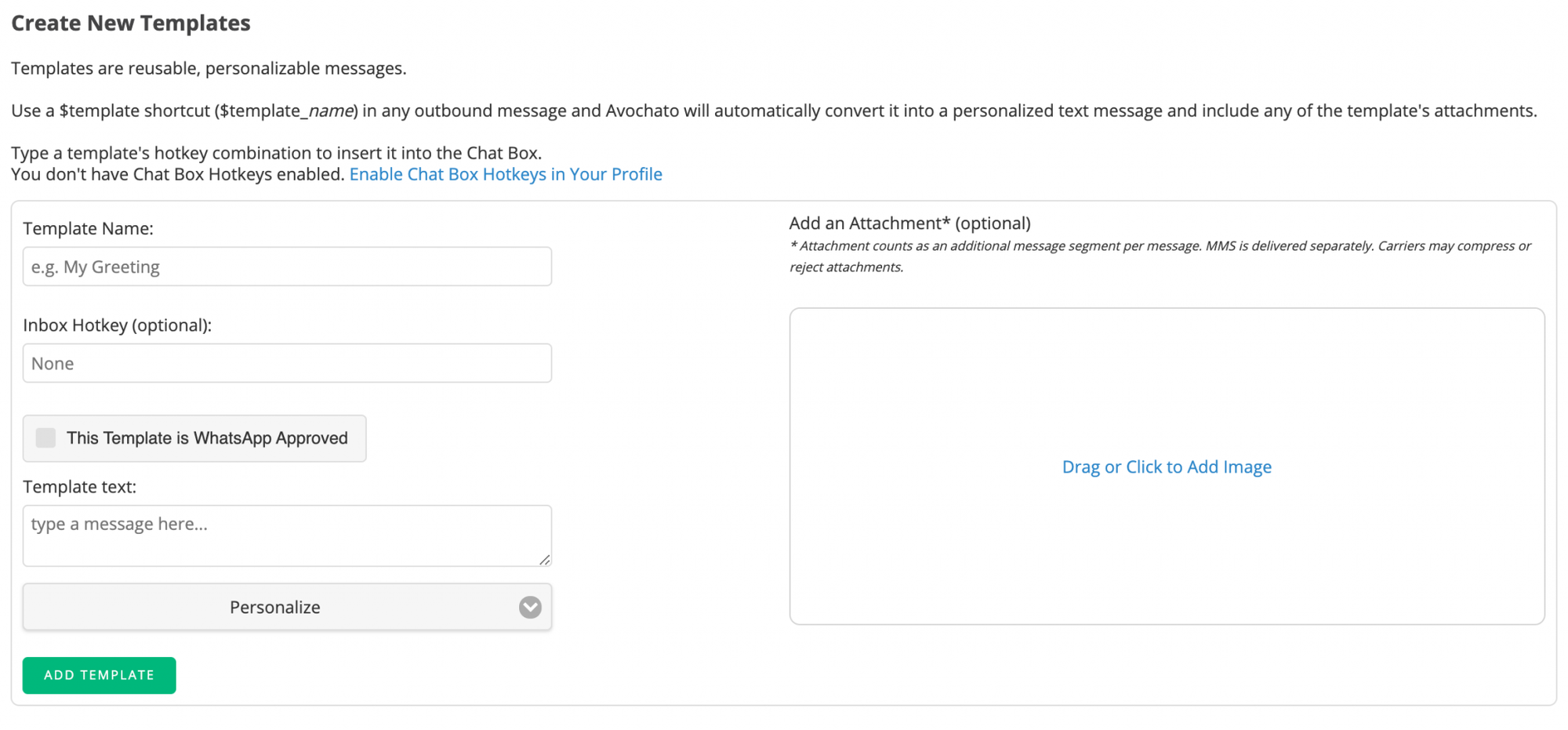
Using templates
In individual conversations At the bottom of a conversation click the symbol with three horizontal lines then start typing to search across all of your saved Templates. Start typing the shortcut for your desired template, or click the template you want and press “Enter” to pull it into the window. Click “Send” or “Enter” to send the message.

Note that you can also edit the Template before you click “Send”.
Templates can also be sent by using a shortcut, $template_templatename.
In Broadcasts - You can also use any Template as the basis of a Broadcast to multiple contacts at once. Learn more about Broadcasts here.
Set Ticket Status After Send - When you insert templates into your messaging, you can also update the status of the ticket in Avochato. The default setting is “Keep the same” but you can update the status to New, Open, Pending, or Closed. Note, you need to send the template shortcut ($template_templatename) for the status to update properly.

Using Hotkeys
You can add Hotkeys to Templates to quickly insert saved messages. Hotkeys are keyboard shortcuts that will produce a desired message. Type your desired Hotkey combination in the Hotkey box and click “Update”.

Once you have the Hotkey configured, type that combination in the message box and the Template will be inserted. You can still customize the message prior to sending to your contacts.